Understanding
Discovering functionality
In the first part of the design sprint we noted all the functionality we thought might be needed and other areas of the product it might impact.

- The tool need to to be configurable to allow question authors a full range of question types.
- Too be accessible and allow as many candidates to access the tests without provisions.
- Understand what the basic feature set is for development release.
Service map
We reviewed what stakeholders are involved in the a online test user journey. And what points is a service required from the business and candidate, by who and how is this done.
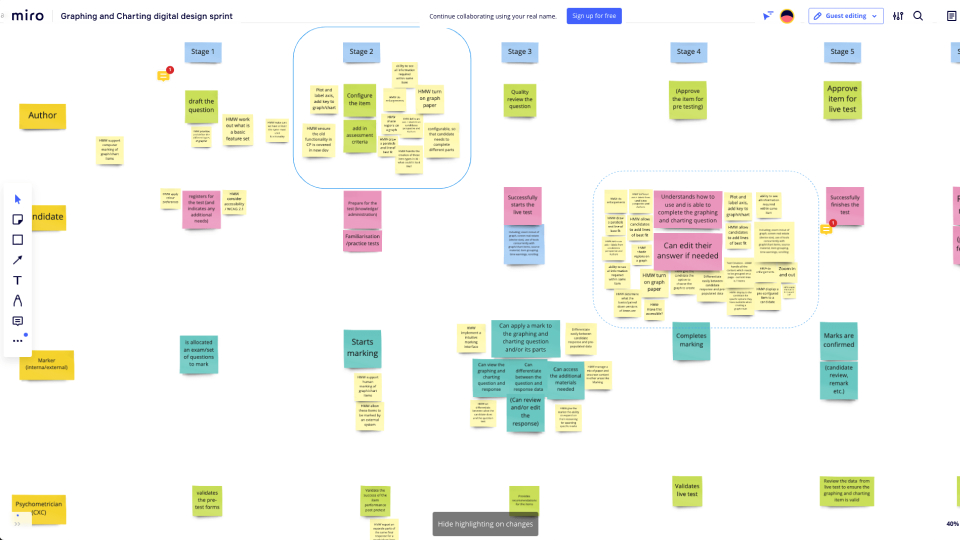
- Stage 2 of the question authoring process was key consider the most important part of the authoring process. This is the area of the process an item author would spend the most time in the tool.
- The 4th stage of the candidate experience is when they use the surpass test delivery to answer question.
Technology review
Each team member brain stormed what technology and functionality that should be considered for inclusion in the tool.
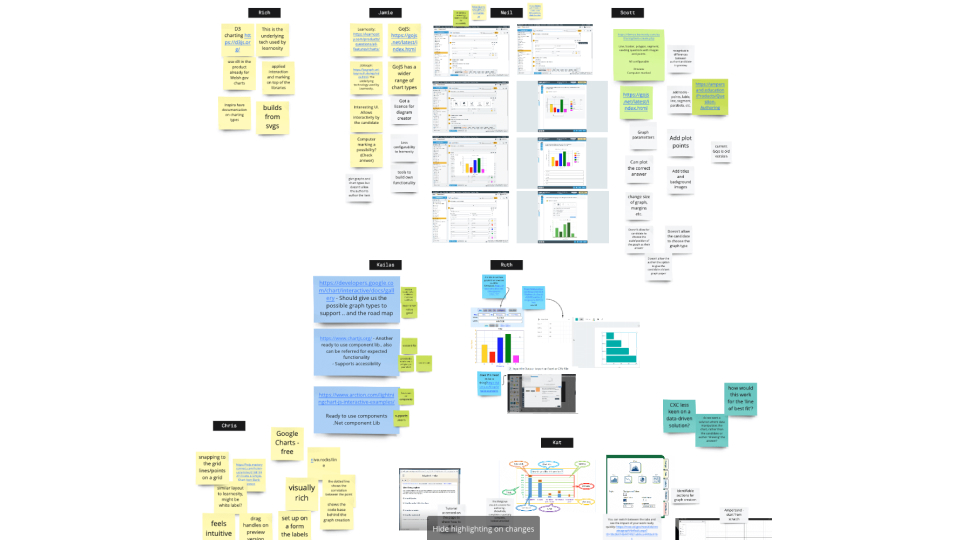
- The team reviewed free and paid third-party chart and graph tools to understand if the technology was suitable and could be integrated into the Surpass platform.
- Does the technology support or can it be modified to support accessibility for the candidate experience.
- Is there a technology road map for any third-party tools.
- How well are the third-party tools support and what would the costs be if used.
Planning
User stories for authoring a question
The team imagined what steps where needed to create a question and then voted on which steps needed to be included.

- Authors to select a chart type first.
- Authoring chooses what charts and graphs the candidate can see.
- All charts and graphs are editable.
- Correct answers need setting up.
- Marking weighting needs to be considered.
- Previewing and editing a question before submission.
Initial Wireframes and feedback for item authoring
The team then sketched how the item authoring might work with the existing Surpass design system. The team then voted on there favourite UI UX ideas.
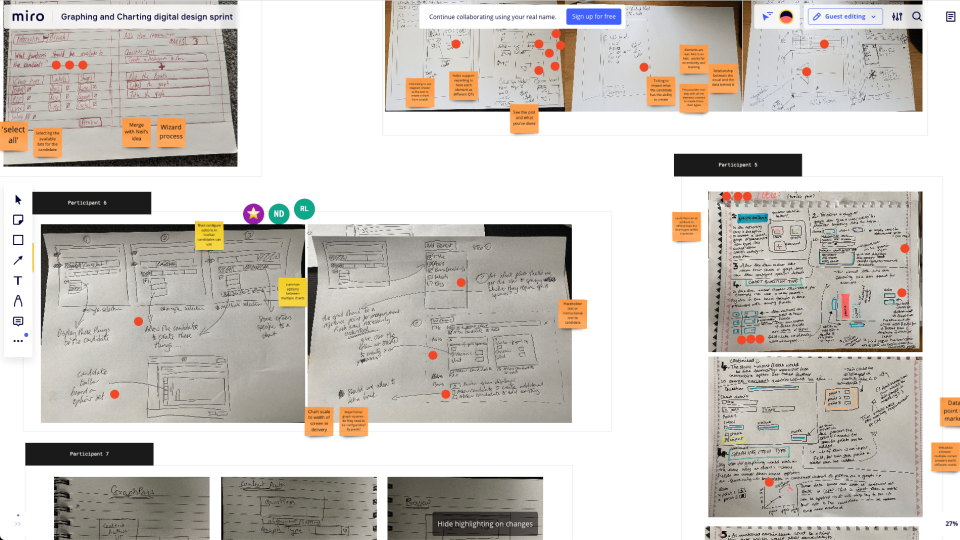
- Using a wizard or stepped process.
- Instructional text for candidate.
- Reuse existing UI elements from Surpass.
- See the question graphs and charts as you build it.
- Pre-populate graphs to help user.
Detailed user journey for item authoring
The team then added more detail to capturing all the functionality for the authoring process.
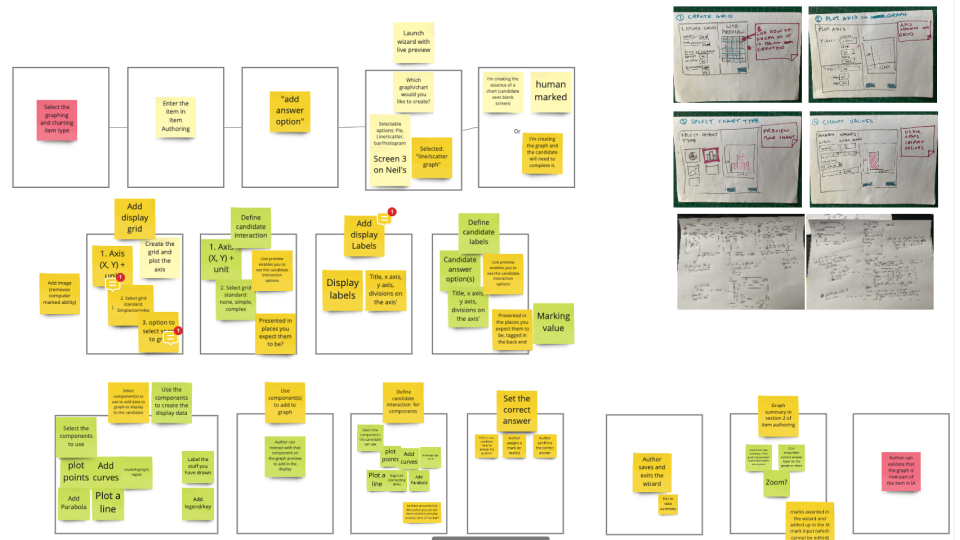
- Helped give a clearer guide for the UI and UX.
- Captured all functinality needed for the tool.
Design
Adding graphs, lines, dots and shape questions
- Graphing and chart componenent for item authors and candidates was integrated into one component to reduce development costs.
- The tool could be upload into Surpass as a stand alone component to reduce development testing against Surpass, but also improve felxibility on developing the tool further.
Authoring Bar chart questions
- Different patterns for each bar to accomdate accessibility.
- Bar needed to be orientated both horizontally and vertically.
- Awarding bodies needed no more than 10 bars for question writing.























